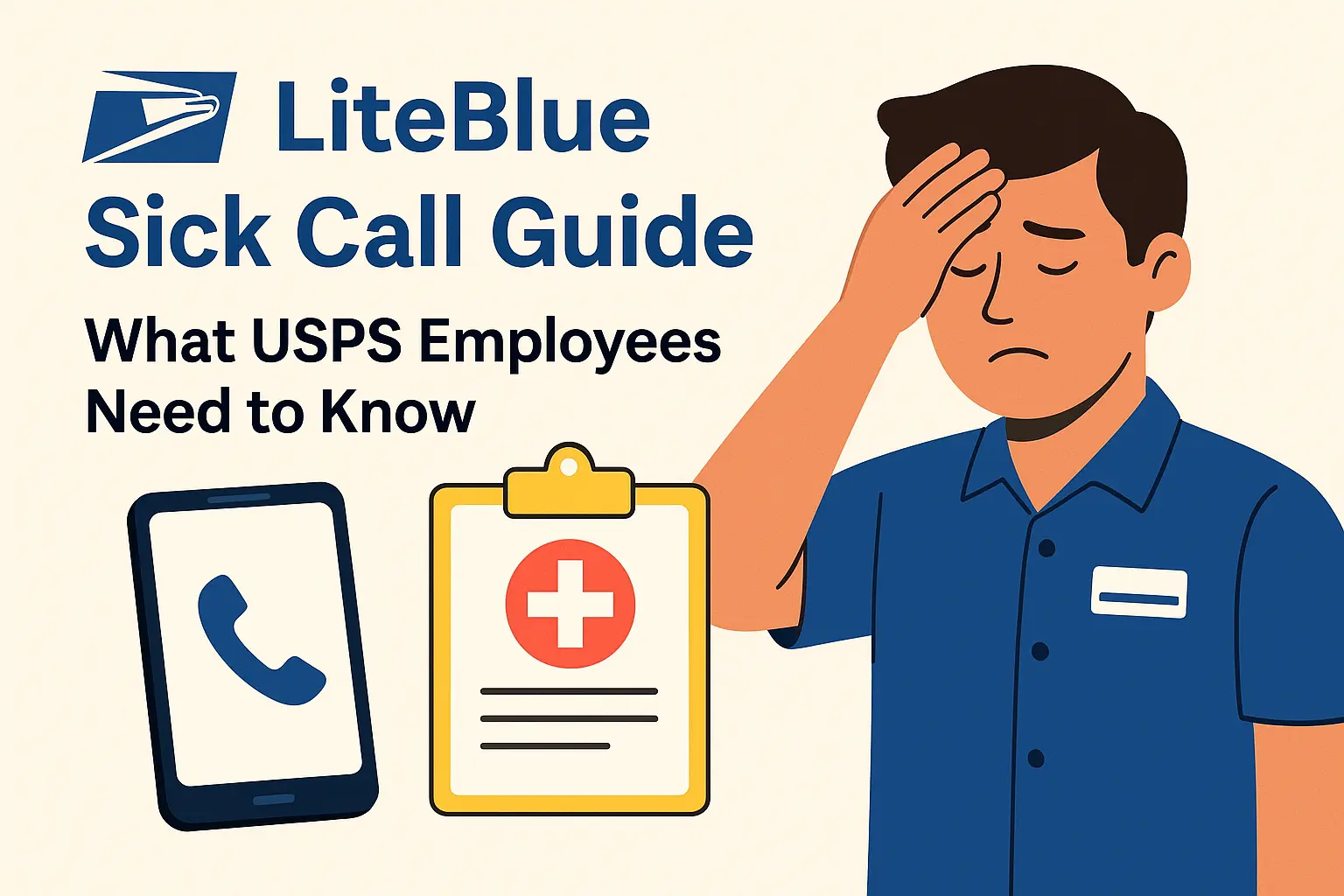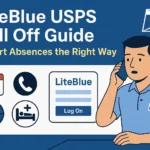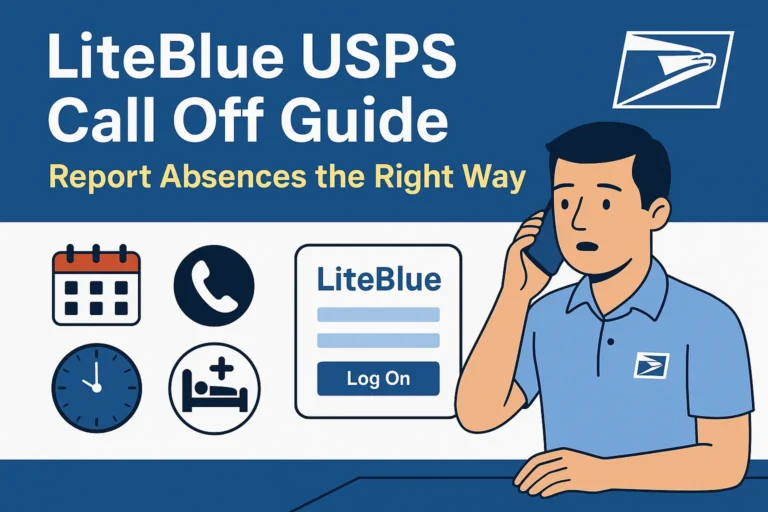If you work for USPS and are not feeling well, it is important to report your absence the right way. The LiteBlue Sick Call system makes this easy and official. It lets you notify your supervisor that you cannot come to work due to illness. In this guide, you will learn how to use the sick call system, how to submit a request through LiteBlue, when to use the sick call phone number, and what happens after you report your absence.

What Is a Sick Call in USPS?
A sick call is when a USPS employee lets their manager know that they are unable to work because of illness. It is a way to formally request sick leave. Whether you need one day or several, it is your responsibility to report the absence using the approved method.
You can report your sick call online using LiteBlue or by calling the USPS Human Resources Shared Service Center. Using either method keeps your record clear and helps avoid attendance issues later on.
How to Report a Sick Call Through LiteBlue
The easiest way to report your sick day is through your LiteBlue account. USPS has a tool called eLRA, which stands for Enterprise Leave Request Application. Here is how to submit your request:
- Go to LiteBlue.usps.gov and log in using your Employee ID and password.
- Click on the eLRA option on the LiteBlue home page.
- Choose your type of leave. For illness, select “Sick Leave” or “Emergency Sick Leave.”
- Enter the start and end dates of your absence.
- Provide a short reason, like flu, headache, or other medical concerns.
- Submit the request for supervisor review.
Once you submit your request, you can check its status any time by returning to the eLRA system.
USPS Sick Call Phone Number and When to Use It
If you cannot access LiteBlue, you can call in sick using the USPS automated phone system. Here is how:
- Dial 1 877 477 3273
- When prompted, press Option 4 for the Human Resources Shared Services Center
- Follow the steps to report your absence
You will need your Employee ID number and possibly your USPS PIN. This method is helpful if you are unable to get online, especially in an emergency or while traveling.
Use the phone system only if you cannot access LiteBlue. Both methods are tracked the same way.
Overview of USPS Sick Leave Policy
USPS offers paid sick leave to eligible employees. Here are a few key rules to remember:
- Full-time employees earn 4 hours of sick leave every pay period.
- Part-time employees earn sick leave based on actual hours worked.
- Sick leave can be used for personal illness, medical appointments, or caring for a family member.
- Extended absences may require medical documentation.
- If you run out of sick leave, you may be eligible for Leave Without Pay (LWOP).
The sick leave policy is there to support your health, but it is important to follow reporting rules to stay in compliance.
Tips to Avoid Sick Call Mistakes
Calling in sick may seem simple, but many employees make small mistakes that can lead to confusion or disciplinary issues. Here are a few tips to help:
- Report your absence as soon as possible before your shift.
- Always use LiteBlue or the official phone number.
- Double-check your submission details for accuracy.
- Keep a copy or screenshot of your request.
- Follow up with your supervisor if needed.
If you miss reporting properly, it could count as an unexcused absence and affect your record.
What Happens After You Submit a Sick Call?
After you submit your leave request, your supervisor will review and approve or deny it. If more information is needed, they may reach out to you. Once approved, the time will be deducted from your available sick leave balance.
You can check the status of your request on LiteBlue by logging into eLRA. This gives you a clear view of your leave history, used hours, and approval records.
Using eLRA to Manage Sick and Other Leave
The eLRA system is a powerful tool for managing all types of leave, not just sick days. You can submit requests for:
- Sick leave
- Annual leave (vacation)
- Emergency leave
- FMLA (Family and Medical Leave Act)
Having everything in one place helps USPS employees stay organized and makes the approval process faster for supervisors.
FAQs About LiteBlue Sick Call
How do I know if my USPS sick leave is approved?
Log into LiteBlue and check the status in your eLRA request history. If it shows “Approved,” you are good to go.
Can I cancel or edit a sick leave request?
Yes. You can cancel or change a request before your supervisor approves it. After approval, contact your supervisor directly.
What if I forget to report a sick day?
Failure to report could lead to an unexcused absence. Always notify your manager or call the sick leave number as soon as possible.
Can I use sick leave for mental health?
Yes, sick leave can be used for mental or physical health issues.
How much sick leave do I earn?
Full-time USPS employees earn 4 hours per pay period. Part-time employees earn a portion based on worked hours.
Final Thoughts
Taking care of your health is important, and USPS provides tools to make that easier. Whether you use LiteBlue or call the sick call number, always report your absence the right way. By following these steps and understanding your rights, you can avoid confusion and protect your sick leave benefits.
If you are not feeling well, take action right away. Log into LiteBlue, open eLRA, and submit your request. It only takes a few minutes—and it helps everyone stay on track.
Would you like a featured image or infographic designed for this blog post to help increase engagement and click-through rate?